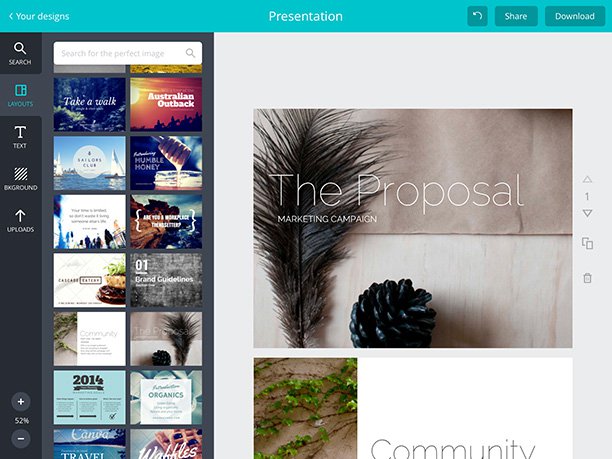Canva for Enterprise
Enterprise-grade design software for social media content, business presentations, marketing brochures, and much more.
- Category Design Software
- Languages Afrikaans, Arabic, Assamese, Azerbaijani, Belarusian, Bengali, Bulgarian, Cebuano, Czech, Welsh, Danish, German, Greek, English, Estonian, Basque, Finnish, French, Galician, Gujarati, Hebrew, Hindi, Croatian, Hungarian, Armenian, Indonesian, Italian, Javanese, Japanese, Kannada, Georgian, Kazakh, Central Khmer, Korean, Kurdish, Latvian, Lithuanian, Malayalam, Marathi, Macedonian, Mongolian, Malay, Burmese, Nepali, Dutch, Norwegian, Punjabi, Polish, Portuguese, Romanian, Russian, Sinhala, Slovak, Slovenian, Somali, Spanish, Albanian, Serbian, Sundanese, Swahili, Swedish, Tamil, Telugu, Tagalog, Thai, Turkish, Ukrainian, Urdu, Uzbek, Vietnamese, Yoruba, Chinese (Simplified), Chinese (Traditional), Xhosa
Canva for Enterprise is a template-based graphic design program that can make flyers, brochures, social media posts, blog images and more. Canva is considered one of the easiest graphic design programs and it comes with many attractive templates. While it is highly flexible compared to other template-based systems, some users might find it limited compared to other programs.
Main Features
Canva for Enterprise is the professional version of Canva. Both are essentially the same program, but the enterprise version has many premium images and templates unlocked and ready for use. This program uses highly flexible templates that you can customize with your own images, colors, fonts and more.
Start off by selecting one of the thousands of templates. Click an element, such as the text or style elements, and start making edits. It's a very simple system that makes beautiful designs. Every piece of the template is customizable depending on your needs.
Canva is also a drag-and-drop system. For example, you can select an image and then drag it onto the template. The image will take up the whole background, foreground, corner or anywhere else that you place it.
Many Templates
Canva has a tremendous number of templates. They are categorized based on use, such as book covers, brochures, social media posts and much more. While there are many beautiful templates and they are easy to work with, one common complaint is that the designs seem to be very sporadic.
You might seem one template that is very conservative, another that is heavily stylized, then another that is retro and so on. It seems like there is no order. You might find yourself looking through many templates until you find the right one.
Canva will also save your changes so that you can easily access your custom creation again in the future. This is great if you need to make small alterations without starting from scratch.
Flexibility and Limitations
Canva is both flexible and limited depending on your perspective. It is highly flexible compared to other template-based graphic design programs. Every element of the template is customizable. Not only that, but it's easy to change the elements. Select a different color, move the piece around or add images to customize the template.
At the same time, Canva is not quite as flexible as professional graphic design programs. For example, it has layers, but it's hard to access the layers. You can manually select to move an element to the foreground or background, but you can't make dozens of layers for highly complex designs.
If you have mastered graphic design programs in the past, then Canva might seem too limited. If you are new to graphic design or only want to spend a limited amount of time on designing, then Canva is perfect for your needs.
Pros
- Has thousands of templates that are easy to customize.
- Upload your own images or access thousands of stock images for your designs.
- Saves your designs for later use.
Cons
- The tools are limited compared to professional graphic design tools, but those programs require training to properly use.
Highest-Rated Features:
- Image Upload
- Drag & Drop Editing
- Banner Type
Lowest-Rated Features:
- Heat Maps
- Stock Image Library
- Budget
- Company
- Canva
- HQ Location
- Sydney, Australia
- Year Founded
- 2012
- Free: 0
- Pro: 12.99